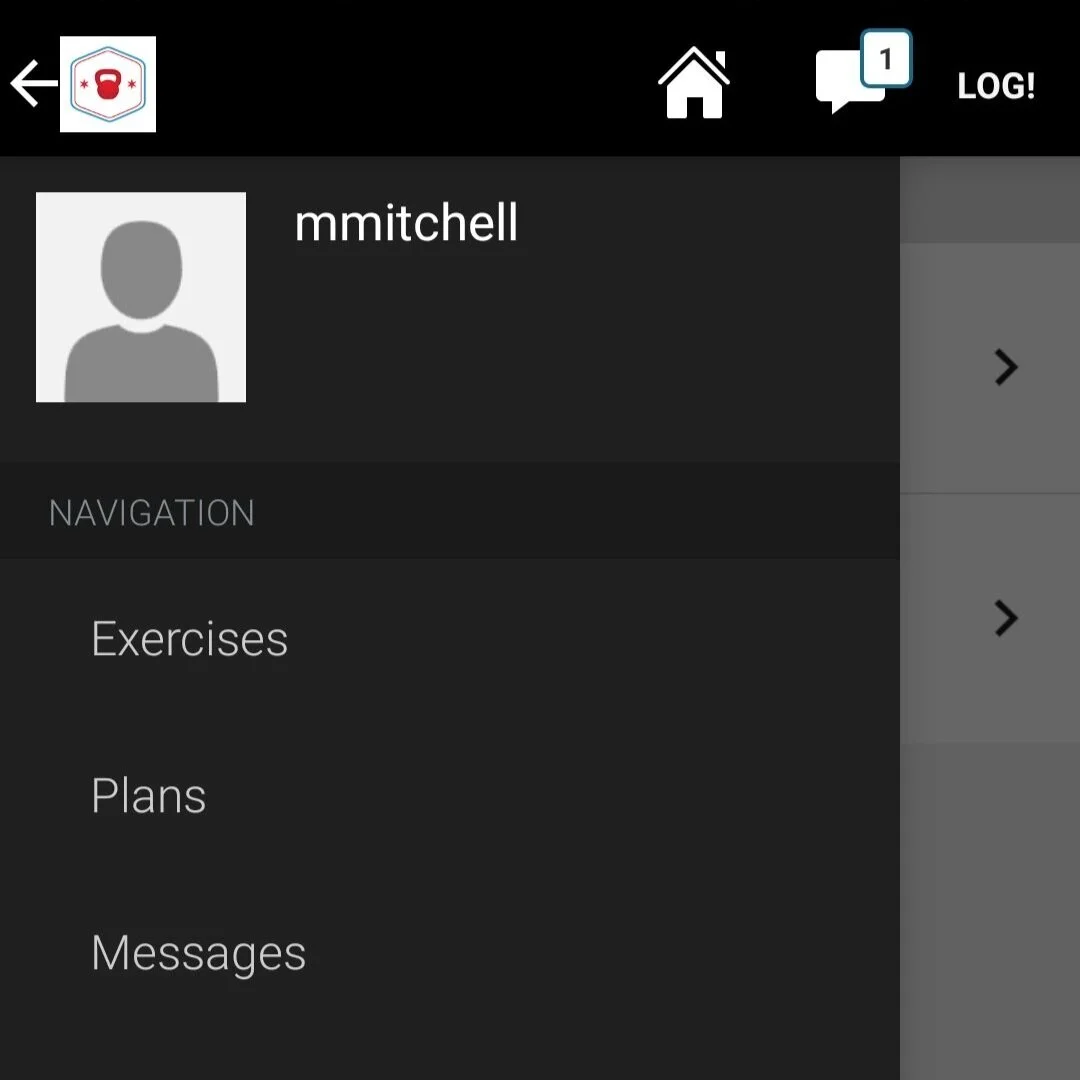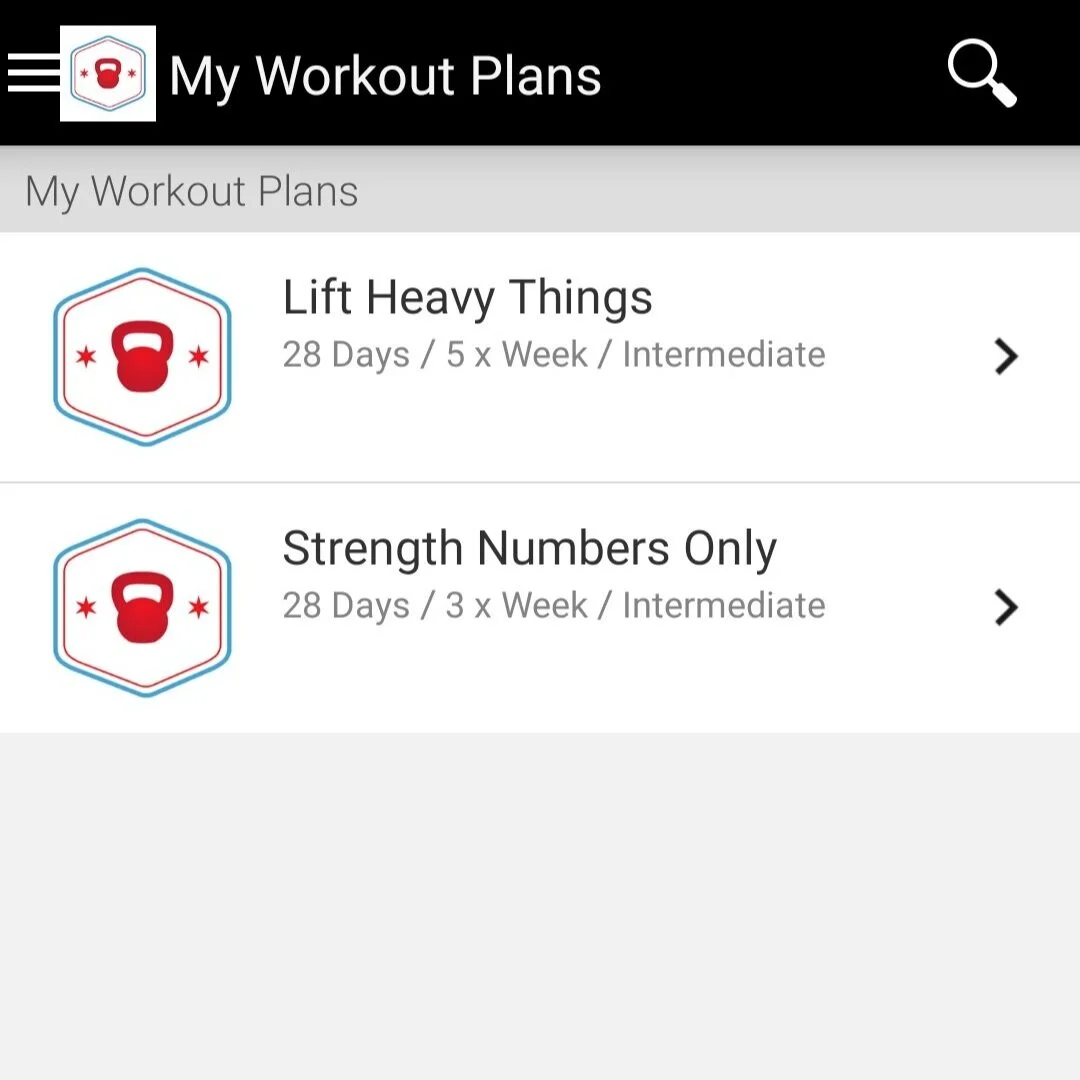App Support: Messages & 4 Rep Max Numbers
Hi friends,
Here is a quick tutorial on how to send us a message and enter your 4-rep max numbers in to the Paramount app.
Send a message
If you have any questions about an exercise or the gym, you can message us via the app. Click on the menu / the three lines at the top of your app. Which I just found out is called the hamburger icon. Fun! Select Messages and send us a note.
4-Rep Max Numbers
If you are following our 5/3/1 strength program in our semi-private sessions or on your own, you can enter your 4-rep max numbers into a new plan that’s available on the app. If you are new to strength training or getting back into lifting heavy weights, take 2-8 weeks to work on your technique and then test your 4-rep max. We can often “muscle up” 1 rep, but 4-reps demonstrates a high level of skill and technique which will keep you safe. If you have more questions, send us a message or ask us at your next session at the gym.
Click on the hamburger icon (the three stacked lines at the top)
Select Plans
Click on “Strength Numbers Only” and start the plan
Adjust what days your are going to follow if needed.
Add in your 4-rep max numbers.
Follow along with the prescribed reps and weights.
On your last round of weeks 1-3 you’ll do as many reps as possible. Change the zero to the number of reps you finished with.
Repeat and get strong!